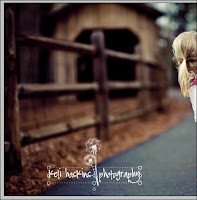From: www.thecraftersfilebox.com
The "Planket": A Tutorial From the File Box...
....Renamed by my little one as Blanko or sometimes the Pillanket!!
STEP ONE: Lay your pillow on your fabric. How much fabric you will need will depend on how big your pillow is, but just make sure the length is roughly three times the height of the pillow... more on that in a bit.
STEP TWO: Cut the width with about five inches wider that the pillow on both sides.
STEP THREE: Measure the length of the pillow and make it three times longer than that.
(I just wrap the pillow three times, not really measure specifically... it doesn't have to be exact!)
STEP FOUR: Sew the ends under at the ends of the fabric. (It will be the smaller ends NOT the long end)
STEP FIVE: Lay your fabric in the three layered pieces, wrong sides together. (Wrong sides means that the BACK of the fabric is showing.) You will want to lay it so that the sewn edge is about one inch from the bottom on both sides.
TIP: You can pin it closed on the edges closed here, if you want.
STEP SIX: Sew straight down the both of the sides.
STEP SEVEN: Turn it all inside out. Lookie, lookie! You made a pillow case!! Almost done now...
STEP EIGHT: Find the center of your fleece blanket by folding it in half and holding it at the middle You can put a pin at the center to keep it's place. (I used a preemade fleece 'cause it is already finished at the edges.) Then find the center of your pillow case and match it with the center of the top of your fleece.
Pin it there together, then fan out on both sides, until the pillowcase is securely pinned to the edges. I overlap the case on the pillow by about one inch.
Make a straight stich down one way, then turn it around to go the other way. I prefer this double stitch for longevity! :)
STEP NINE: Tuck the pillow on the UNDER SIDE of the flap.
STEP TEN: Fold the sides in of the fleece to match the width of the case. Then fold up and tuck the extra in the open flap of the case.
Voila- you have finished your Pillanket/Blanko! But don't stop there... this can be so easily personalized and embellished! Choose a fabric that matches your child's taste, then add an appliqued design or initial, then a ruffle or ribbon hemming along the edge... The sky's the limit! Have fun! :)
Friday, May 7, 2010
Black and White Photo Bracelet
From: www.thehowtogal.blogspot.com
The following tutorial was made using Photoshop, but the same principles apply with any photo editing software.
This is a two part tutorial- first half I'll show how to "Through The View Finder-ize" your pictures and the second half is the bracelet tutorial.
Part 1- Through the View Finder Tutorial
http://www.flickr.com/photos/mothtoflame/2806262468/in/pool-ttvdust
Part 2- Bracelet Tutorial
What you need:
• Paper Cutter
• Scissors
• Packing Tape
• Cardboard (you could use any material really, as long as you could punch holes in the sides for the jump rings. Felt or scrabble tiles might work!)
• Sharp Instrument- nail, stylus (I used this), etc
• Jump Rings
• Jewelry Clasp
• TTV Pictures (I used 9)
Let's Get Started!
Resize your images to 1in x 1in and print. Cut each square out and glue onto a thick piece of cardboard.
Cut cardboard pieces out.
Note: I covered the back part of the cardboard with a floral paper to hide that it was cardboard. :)
Place a picture square face down onto the sticky part of a piece of packing tape making sure that it is smooth. Then, cut the corners out of the tape and seal the picture piece into the tape.
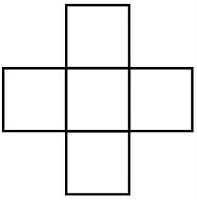
Complete for all of your squares.

Punch holes in each side of your square
Attach jump rings on each side of your picture squares.
Connect all of your squares until you have a bracelet large enough to fit around your wrist. Complete the circle but attaching your jewelry clasp to the last two pieces.
A beautiful, very inexpensive bracelet! I made one for myself, too- I love it!!
The following tutorial was made using Photoshop, but the same principles apply with any photo editing software.
This is a two part tutorial- first half I'll show how to "Through The View Finder-ize" your pictures and the second half is the bracelet tutorial.
Part 1- Through the View Finder Tutorial
Select a picture and crop it into a perfect square.
In Photoshop, turn the picture black and white: Image-Adjustments-Black & White. It will come up with a menu for you to adjust the levels manually, but just click through that. Your image will now be black and white.
Next, I love images that have striking black and white contrast. If you do, too select: Image-Adjustments-Brightness/Contrast.
Adjust the levels according to your preference.
Pick the Through the Viewfinder image you would like for your picture. There are a TON of images HERE in the TTV Flickr pool. I chose this one. Save it to your computer and open it next to your picture in Photoshop. Drag the TTV image on top of your picture. Note: I made my picture the same size as the view finder image (500px by 500px) to make it easy.
Make sure the TTV image layer is selected and change the layer selection to "darken." This will make your picture show through. Note: there are many different options to choose from and you may like some of the other selections like overlay, soft light or hue better. Play around with it until you get something you like.
Once you have all of your images Through the View Finder- ized you can head into making the bracelet.
Part 2- Bracelet Tutorial
What you need:
• Paper Cutter
• Scissors
• Packing Tape
• Cardboard (you could use any material really, as long as you could punch holes in the sides for the jump rings. Felt or scrabble tiles might work!)
• Sharp Instrument- nail, stylus (I used this), etc
• Jump Rings
• Jewelry Clasp
• TTV Pictures (I used 9)
Let's Get Started!
Resize your images to 1in x 1in and print. Cut each square out and glue onto a thick piece of cardboard.
Cut cardboard pieces out.
Note: I covered the back part of the cardboard with a floral paper to hide that it was cardboard. :)
Place a picture square face down onto the sticky part of a piece of packing tape making sure that it is smooth. Then, cut the corners out of the tape and seal the picture piece into the tape.
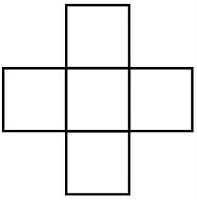
Complete for all of your squares.

Punch holes in each side of your square
Attach jump rings on each side of your picture squares.
Connect all of your squares until you have a bracelet large enough to fit around your wrist. Complete the circle but attaching your jewelry clasp to the last two pieces.
A beautiful, very inexpensive bracelet! I made one for myself, too- I love it!!
Thursday, May 6, 2010
Mothers Day Tea Towel Cake
From: http://www.alyashcreations.blogspot.com/
Don't you just love it!
Here's how to make it & what you'll need:
I used a cereal box for my cardboard. If using the same, flatten out and cut two strips.
My first strip was about 4 inches wide by 16 inches long
My second strip was 6 inches wide by 13 inches long.

Step Two:
I found these "designer" coordinating tea towel sets at Ross for $5.00!
Step Three:
Bend the long strip into a circle. Secured with hot glue and then secure to the cake base with hot glue.
Step Four:
Repeat step three with the taller strip and secure it in the middle.
Step Five:
Covering the cardboard is simple. Fold your tea towel (I kept mine folded the way it came) and wrap it around the cardboard and secure with pins in the back. Fold the bottom towel over the cardboard.
Step Six:
Stuff your third tea towel into the top and fluff up all pretty!
Step Seven:
Decorate your cake! I did a baking theme, wooden spoons, whisks and a heart cookie cutter. Then I added ribbon and sparkly letters I had left over from a real cake my friend made for my baby shower.
You're Done! Easy, Cute & Unique! I love it!
Don't you just love it!
Here's how to make it & what you'll need:
- Cake Base Board
- Bendable Cardboard
- Three Coordinating Tea Towels
- Baking Utensils & Cookie Cutter
- Ribbon, Letters or other Embellishments
- Hot Glue Gun & Glue
- Four Pins
I used a cereal box for my cardboard. If using the same, flatten out and cut two strips.
My first strip was about 4 inches wide by 16 inches long
My second strip was 6 inches wide by 13 inches long.

Step Two:
I found these "designer" coordinating tea towel sets at Ross for $5.00!
Step Three:
Bend the long strip into a circle. Secured with hot glue and then secure to the cake base with hot glue.
Step Four:
Repeat step three with the taller strip and secure it in the middle.
Step Five:
Covering the cardboard is simple. Fold your tea towel (I kept mine folded the way it came) and wrap it around the cardboard and secure with pins in the back. Fold the bottom towel over the cardboard.
Step Six:
Stuff your third tea towel into the top and fluff up all pretty!
Step Seven:
Decorate your cake! I did a baking theme, wooden spoons, whisks and a heart cookie cutter. Then I added ribbon and sparkly letters I had left over from a real cake my friend made for my baby shower.
You're Done! Easy, Cute & Unique! I love it!
How to Create a Watermark
from: http://www.kidnappedbysuburbia.com/
I am not a professional photographer, so I use watermarks solely to protect my images since I’ve found them on other blogs and websites before. If I ever do decide to become a professional, I’ll have a professional logo worked up by a professional, but for now, this one does the trick.
The first thing I did was try to think about something I like … and dandelions came to mind. Okay, I hate that we have 748 of these weeds in our yard rather than beautiful green grass, but I love photographing them, and Emma loves picking and blowing them. And I really do think they’re pretty.
So I decided to find a Photoshop dandelion brush. Brush? What’s that?
Brushes are just that – a sort of digital paintbrush that you can use to create different effects. You can use a paint splatter brush to “brush” a paint splatter on an image using your Photoshop brush tool.
I don’t really know if that explains it very well, but if you keep reading the tutorial, I think it will make sense by the end.
Anyway, a quick Google search was all it took to find a great dandelion brush. I just downloaded the brush set and then installed it into Photoshop Elements 5.0 (I know, it’s ancient, but it works for my needs) using these instructions.
How to http://graphicssoft.about.com/od/pselements/qt/freegoodies.-T0Y.htm Install CustoHow to Use Free Photoshop Content in Photoshop Elements
I had to restart Photoshop once they were installed.
Now, I could have created a transparent image that I can just drag onto each photo I want to watermark to make things about eight thousand times easier, but for the sake of this tutorial, I’m just going to show you how to put the watermark directly onto your photo.
Step 1: Open image in Photoshop
Step 2: Select the brush tool
It may look different in the various versions of Photoshop, but it should look like a paintbrush.
Step 3: Select the brush set that holds the brush you want to use – in my case, the set is called “flower brushes”
Step 4: Select the brush you want to use – in my case, it’s “17” or the dandelion brush
Step 5: Change brush size to suit your needs. You can also change the opacity of the brush if you need to. I left this step out because my dandelion brush is very light already, but if you’re using a heavier brush image, then you might want to make the opacity lighter so it doesn’t take away from your photo.
Step 6: Move brush to wherever you want to stamp it and then click your mouse just once. You won’t be able to “move” it once you stamp it, so make sure you put it in just the right spot the first time (or you can undo and redo it, of course).
Step 7: Once you have it brushed in just the right spot, then you can add your text around it.
Step 8: Change opacity of text, if necessary.
And you’re done!
The great thing about Photoshop brushes is that you can use them for LOTS of things. I used 2 cute little bee brushes to create my personal blog header image, and then I used a bee brush and a bird brush to create my RSS feed and Twitter buttons.
If you use brushes that you’ve found online, please use good etiquette in giving credit. (I put the link to the website where I got my blog header and button brushes in my footer.) Most brush creators don’t require you to give credit, but it’s always nice, IMO.
My favorite place to find free Photoshop brushes is Brusheezy, but you can usually find any brush your heart desires by doing a quick Google search.
My Next Tutorial: creating and saving your own brush so you don't have to create a watermark for every photo!
I am not a professional photographer, so I use watermarks solely to protect my images since I’ve found them on other blogs and websites before. If I ever do decide to become a professional, I’ll have a professional logo worked up by a professional, but for now, this one does the trick.
The first thing I did was try to think about something I like … and dandelions came to mind. Okay, I hate that we have 748 of these weeds in our yard rather than beautiful green grass, but I love photographing them, and Emma loves picking and blowing them. And I really do think they’re pretty.
So I decided to find a Photoshop dandelion brush. Brush? What’s that?
Brushes are just that – a sort of digital paintbrush that you can use to create different effects. You can use a paint splatter brush to “brush” a paint splatter on an image using your Photoshop brush tool.
I don’t really know if that explains it very well, but if you keep reading the tutorial, I think it will make sense by the end.
Anyway, a quick Google search was all it took to find a great dandelion brush. I just downloaded the brush set and then installed it into Photoshop Elements 5.0 (I know, it’s ancient, but it works for my needs) using these instructions.
How to http://graphicssoft.about.com/od/pselements/qt/freegoodies.-T0Y.htm Install CustoHow to Use Free Photoshop Content in Photoshop Elements
I had to restart Photoshop once they were installed.
Now, I could have created a transparent image that I can just drag onto each photo I want to watermark to make things about eight thousand times easier, but for the sake of this tutorial, I’m just going to show you how to put the watermark directly onto your photo.
Step 1: Open image in Photoshop
Step 2: Select the brush tool
It may look different in the various versions of Photoshop, but it should look like a paintbrush.
Step 3: Select the brush set that holds the brush you want to use – in my case, the set is called “flower brushes”
Step 4: Select the brush you want to use – in my case, it’s “17” or the dandelion brush
Step 5: Change brush size to suit your needs. You can also change the opacity of the brush if you need to. I left this step out because my dandelion brush is very light already, but if you’re using a heavier brush image, then you might want to make the opacity lighter so it doesn’t take away from your photo.
Step 6: Move brush to wherever you want to stamp it and then click your mouse just once. You won’t be able to “move” it once you stamp it, so make sure you put it in just the right spot the first time (or you can undo and redo it, of course).
Step 7: Once you have it brushed in just the right spot, then you can add your text around it.
Step 8: Change opacity of text, if necessary.
And you’re done!
The great thing about Photoshop brushes is that you can use them for LOTS of things. I used 2 cute little bee brushes to create my personal blog header image, and then I used a bee brush and a bird brush to create my RSS feed and Twitter buttons.
If you use brushes that you’ve found online, please use good etiquette in giving credit. (I put the link to the website where I got my blog header and button brushes in my footer.) Most brush creators don’t require you to give credit, but it’s always nice, IMO.
My favorite place to find free Photoshop brushes is Brusheezy, but you can usually find any brush your heart desires by doing a quick Google search.
My Next Tutorial: creating and saving your own brush so you don't have to create a watermark for every photo!
Bath Salts and Pretty Jar
from: www.smashedpeasandcarrots.blogspot.com
So pretty, right? And this gift couldn't be easier to make and personalize to the momma you love. You only need a few ingredients to make the bath salts and the jar to package them is pretty simple to make too...gotta love that! Here's what you need:
**I used a Lemon Verbena fragrance oil here but I also really like to use a Peppermint Essential Oil(6 drops)-Eucalyptus Essential Oil (4 drops) mixture!!
To make the bath salts, just place 3 cups of epsom salt into the ziploc bag, add 5-10 drops of fragrance or essential oil slowly until you get the smell you like and then add 1 tsp of glycerin to the bag as well. Zip up the bag and mix or shake well. Open up the bag and let the salts dry out for a day or so and then you can add them to your jar. A pretty smelling gift, what could be better?
Here are the mason jars I used...you can get a 4-pack of these for less than $3.50!
Ok, so first things first. We need to glue the two lid pieces of the mason jar together so when your giftee opens up the jar the lid doesn't fall apart on them! You want to separate the the metal band of of the mason jar from the flat lid component like in the first picture. Then, glue around the inside of the metal band, like the second picture and press the flat lid into it. Let dry for a few minutes.
Next, measure the inside indented portion of the mason jar lid...if you buy the ones I bought it should be about 2.5 inches in diameter.
Then, get your compass out and get your 10th grade geometry on. Set your compass for 1.25 inches, which will be the radius of the circle of scrapbook paper you need to cut out and decorate the lid with.
Draw your circle, like so, and cut it out...Easy peasy, right!?! Please ignore the butterfly cut-outs...another project for another day!
Then, modge podge the outside portion of the metal lid, place your scrapbook paper circle on and press it down and let dry for a few minutes. Then modge podge the top of the paper circle, let it dry and do it one more time! Cool, the lid is all done!! Uhhh, except if you think your giftee takes super steamy baths...then you may want to do a coat of acrylic sealer on top just to be safe from the paper curling up on them!
Next, whip out your wooden spoons and cut the ends off, like so, with a handsaw...it's really fun to use man tools every now and again! Now, you have super cute little dipping spoons to add to your bath salts jar...adorable aren't they!!
Then, tie a ribbon along the outside rim of the mason jar and don't forget to tie your dipping spoon to it as well...
PERFECT! The prettiest Mother's Day gift...and it was all made with LOVE!
Love it!
And, you could even make your ribbon into the shape of a heart...What momma wouldn't love that!!
So pretty, right? And this gift couldn't be easier to make and personalize to the momma you love. You only need a few ingredients to make the bath salts and the jar to package them is pretty simple to make too...gotta love that! Here's what you need:
- 3 cups Epsom salt
- 5-7 drops of essential oil or fragrance oil (you can find bath fragrance oils in the soap-making section of craft stores)
- 1 tsp glycerin (optional...glycerin is used as a skin softening agent!)
- 1 gallon ziploc bag
- 8 oz mason jars
- Heavy duty glue like E-6000
- Cardstock or scrapbook paper
- Compass, scissors
- Modge podge and foam brush
- Pack of wooden spoons (I found mine at Wal-Mart for 99 cents...can we say DEAL!)
- pretty ribbon
**I used a Lemon Verbena fragrance oil here but I also really like to use a Peppermint Essential Oil(6 drops)-Eucalyptus Essential Oil (4 drops) mixture!!
To make the bath salts, just place 3 cups of epsom salt into the ziploc bag, add 5-10 drops of fragrance or essential oil slowly until you get the smell you like and then add 1 tsp of glycerin to the bag as well. Zip up the bag and mix or shake well. Open up the bag and let the salts dry out for a day or so and then you can add them to your jar. A pretty smelling gift, what could be better?
Here are the mason jars I used...you can get a 4-pack of these for less than $3.50!
Ok, so first things first. We need to glue the two lid pieces of the mason jar together so when your giftee opens up the jar the lid doesn't fall apart on them! You want to separate the the metal band of of the mason jar from the flat lid component like in the first picture. Then, glue around the inside of the metal band, like the second picture and press the flat lid into it. Let dry for a few minutes.
Next, measure the inside indented portion of the mason jar lid...if you buy the ones I bought it should be about 2.5 inches in diameter.
Then, get your compass out and get your 10th grade geometry on. Set your compass for 1.25 inches, which will be the radius of the circle of scrapbook paper you need to cut out and decorate the lid with.
Draw your circle, like so, and cut it out...Easy peasy, right!?! Please ignore the butterfly cut-outs...another project for another day!
Then, modge podge the outside portion of the metal lid, place your scrapbook paper circle on and press it down and let dry for a few minutes. Then modge podge the top of the paper circle, let it dry and do it one more time! Cool, the lid is all done!! Uhhh, except if you think your giftee takes super steamy baths...then you may want to do a coat of acrylic sealer on top just to be safe from the paper curling up on them!
Next, whip out your wooden spoons and cut the ends off, like so, with a handsaw...it's really fun to use man tools every now and again! Now, you have super cute little dipping spoons to add to your bath salts jar...adorable aren't they!!
Then, tie a ribbon along the outside rim of the mason jar and don't forget to tie your dipping spoon to it as well...
PERFECT! The prettiest Mother's Day gift...and it was all made with LOVE!
Love it!
Is it bathtime yet?
And, you could even make your ribbon into the shape of a heart...What momma wouldn't love that!!
Subscribe to:
Comments (Atom)