The following tutorial was made using Photoshop, but the same principles apply with any photo editing software.
This is a two part tutorial- first half I'll show how to "Through The View Finder-ize" your pictures and the second half is the bracelet tutorial.
Part 1- Through the View Finder Tutorial
Select a picture and crop it into a perfect square.
In Photoshop, turn the picture black and white: Image-Adjustments-Black & White. It will come up with a menu for you to adjust the levels manually, but just click through that. Your image will now be black and white.
Next, I love images that have striking black and white contrast. If you do, too select: Image-Adjustments-Brightness/Contrast.
Adjust the levels according to your preference.
Pick the Through the Viewfinder image you would like for your picture. There are a TON of images HERE in the TTV Flickr pool. I chose this one. Save it to your computer and open it next to your picture in Photoshop. Drag the TTV image on top of your picture. Note: I made my picture the same size as the view finder image (500px by 500px) to make it easy.
Make sure the TTV image layer is selected and change the layer selection to "darken." This will make your picture show through. Note: there are many different options to choose from and you may like some of the other selections like overlay, soft light or hue better. Play around with it until you get something you like.
Once you have all of your images Through the View Finder- ized you can head into making the bracelet.
Part 2- Bracelet Tutorial
What you need:
• Paper Cutter
• Scissors
• Packing Tape
• Cardboard (you could use any material really, as long as you could punch holes in the sides for the jump rings. Felt or scrabble tiles might work!)
• Sharp Instrument- nail, stylus (I used this), etc
• Jump Rings
• Jewelry Clasp
• TTV Pictures (I used 9)
Let's Get Started!
Resize your images to 1in x 1in and print. Cut each square out and glue onto a thick piece of cardboard.
Cut cardboard pieces out.
Note: I covered the back part of the cardboard with a floral paper to hide that it was cardboard. :)
Place a picture square face down onto the sticky part of a piece of packing tape making sure that it is smooth. Then, cut the corners out of the tape and seal the picture piece into the tape.
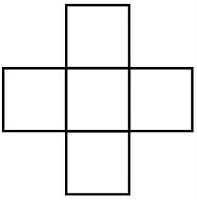
Complete for all of your squares.

Punch holes in each side of your square
Attach jump rings on each side of your picture squares.
Connect all of your squares until you have a bracelet large enough to fit around your wrist. Complete the circle but attaching your jewelry clasp to the last two pieces.
A beautiful, very inexpensive bracelet! I made one for myself, too- I love it!!













No comments:
Post a Comment